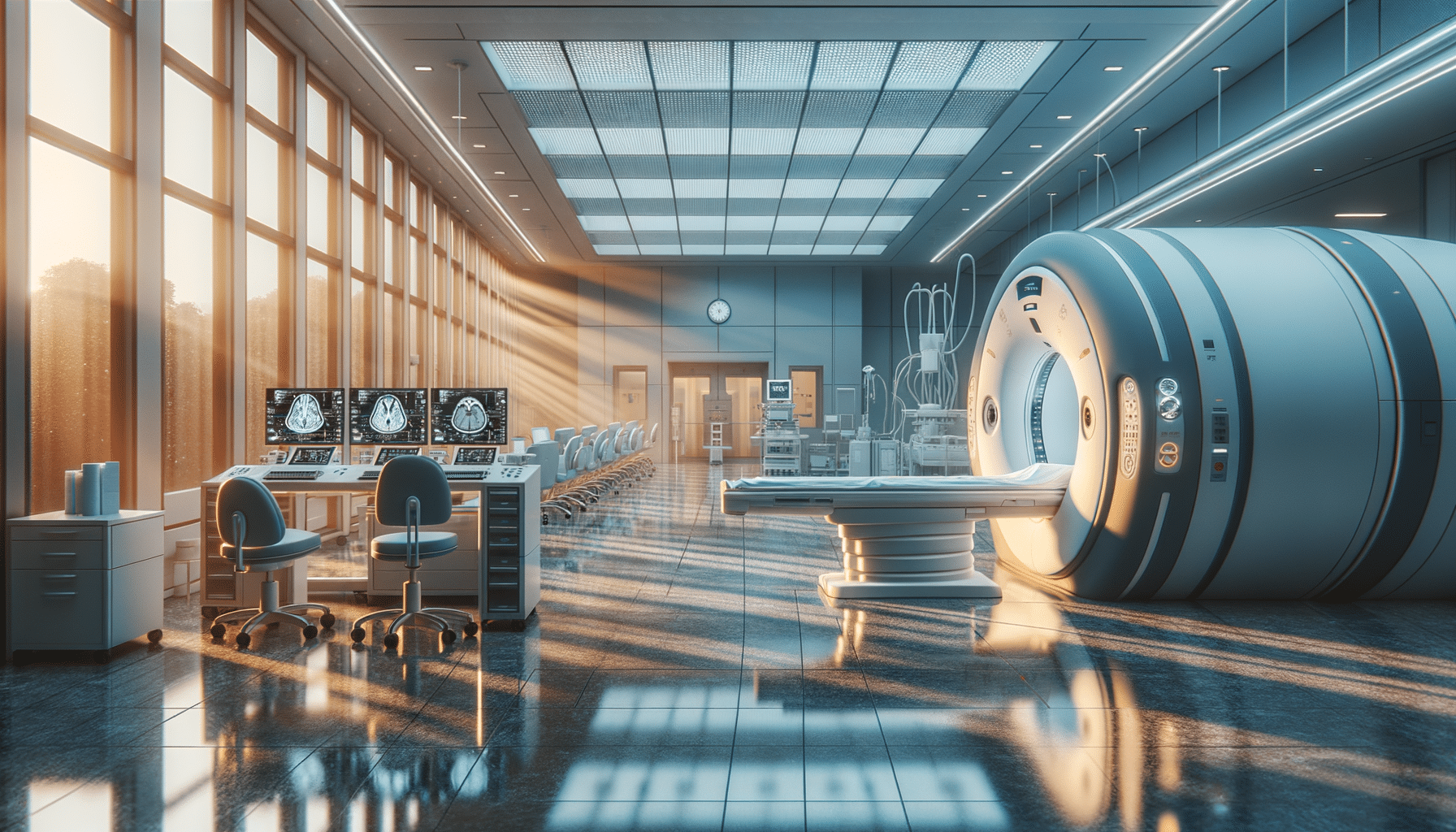Benefits of Using Animation Software in Creative Work
Introduction to Animation Software
In the vibrant world of digital creation, animation software plays a pivotal role in bringing ideas to life. Whether it’s a captivating film, an engaging advertisement, or an educational video, animation software supports both 2D and 3D projects. This versatility allows artists to produce engaging visuals for various purposes, including entertainment, marketing, or education. The continuous evolution of technology has made these tools more accessible and powerful, enabling creators to push the boundaries of their imagination.
Types of Animation Software
Animation software can be broadly classified into two categories: 2D and 3D animation software. Each type serves different purposes and offers unique capabilities:
- 2D Animation Software: This type of software is used to create animations in a two-dimensional space. It’s often used for traditional animation techniques where each frame is drawn by hand or digitally. Popular uses include cartoons, explainer videos, and educational content.
- 3D Animation Software: These tools allow for the creation of animations in a three-dimensional space, providing depth and realism. They are widely used in film, video games, and virtual reality applications. 3D animation software is known for its ability to create lifelike characters and environments.
Both types of software offer their own set of tools and features, catering to the specific needs of different projects. The choice between 2D and 3D often depends on the project’s requirements, the desired aesthetic, and the creator’s proficiency with the software.
Key Features of Animation Software
Animation software comes equipped with a variety of features designed to enhance the creative process. Some of the most notable features include:
- Timeline and Keyframe Animation: These tools allow animators to create motion by setting keyframes at specific points in time, with the software automatically generating the in-between frames.
- Rigging and Skinning: Essential for 3D animation, these features enable creators to build and manipulate character skeletons, allowing for realistic movement and articulation.
- Rendering Engines: High-quality rendering engines are crucial for producing polished and professional-looking animations. They handle the complex calculations required to produce realistic lighting, shadows, and textures.
- Special Effects: Many animation software packages include built-in effects such as particle systems, physics simulations, and dynamic lighting to enhance the visual appeal of animations.
These features, among others, provide animators with the tools they need to create stunning and engaging content that captures the audience’s imagination.
Applications of Animation Software
The applications of animation software are vast and varied, spanning multiple industries and purposes. Some of the most common applications include:
- Entertainment: Animation is a staple in the film and television industry, with countless animated movies, series, and shorts captivating audiences worldwide.
- Advertising: Animated advertisements are an effective way to grab attention and convey messages in a memorable way. They are often used in digital marketing campaigns to engage viewers.
- Education: Educational animations simplify complex concepts and make learning more engaging. They are widely used in e-learning platforms and educational videos.
- Gaming: The gaming industry relies heavily on animation software to create immersive and interactive experiences. From character animations to environmental effects, animation is integral to game development.
These applications highlight the versatility and importance of animation software in modern creative work, making it an invaluable tool for artists and developers alike.
Choosing the Right Animation Software
Selecting the right animation software depends on several factors, including the type of project, budget, and level of expertise. Here are some considerations to keep in mind:
- Project Requirements: Determine whether you need 2D or 3D capabilities based on the project’s goals and desired outcomes.
- Budget: Consider the cost of the software and whether it fits within your budget. Some software offers free versions or trials that can be a good starting point.
- Ease of Use: Look for software that matches your skill level. Beginners may prefer tools with intuitive interfaces and comprehensive tutorials, while advanced users might seek more complex features.
- Community and Support: A strong user community and available support resources can be invaluable for troubleshooting and learning new techniques.
By carefully evaluating these factors, creators can choose the animation software that best suits their needs, ensuring a smooth and productive creative process.