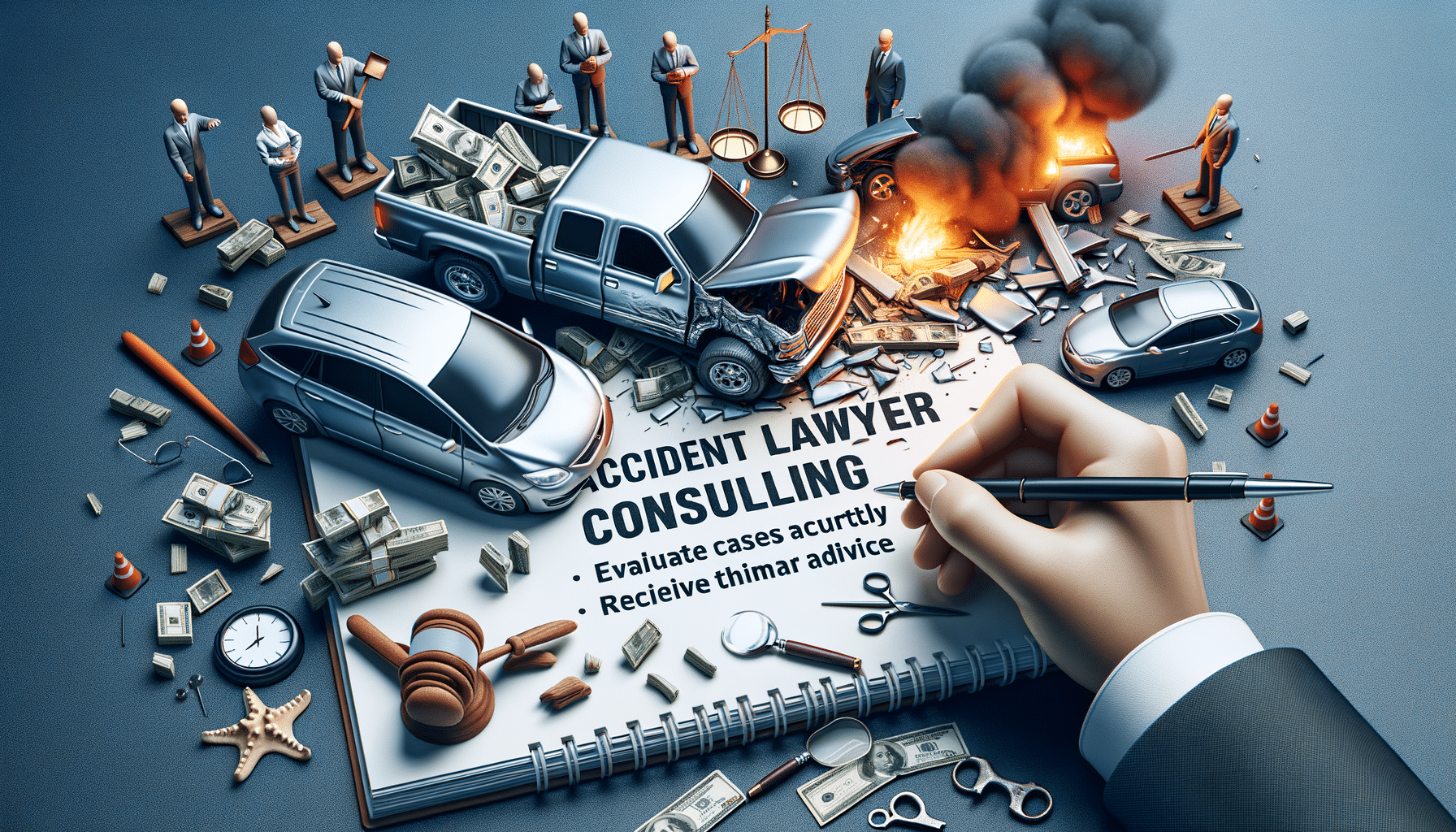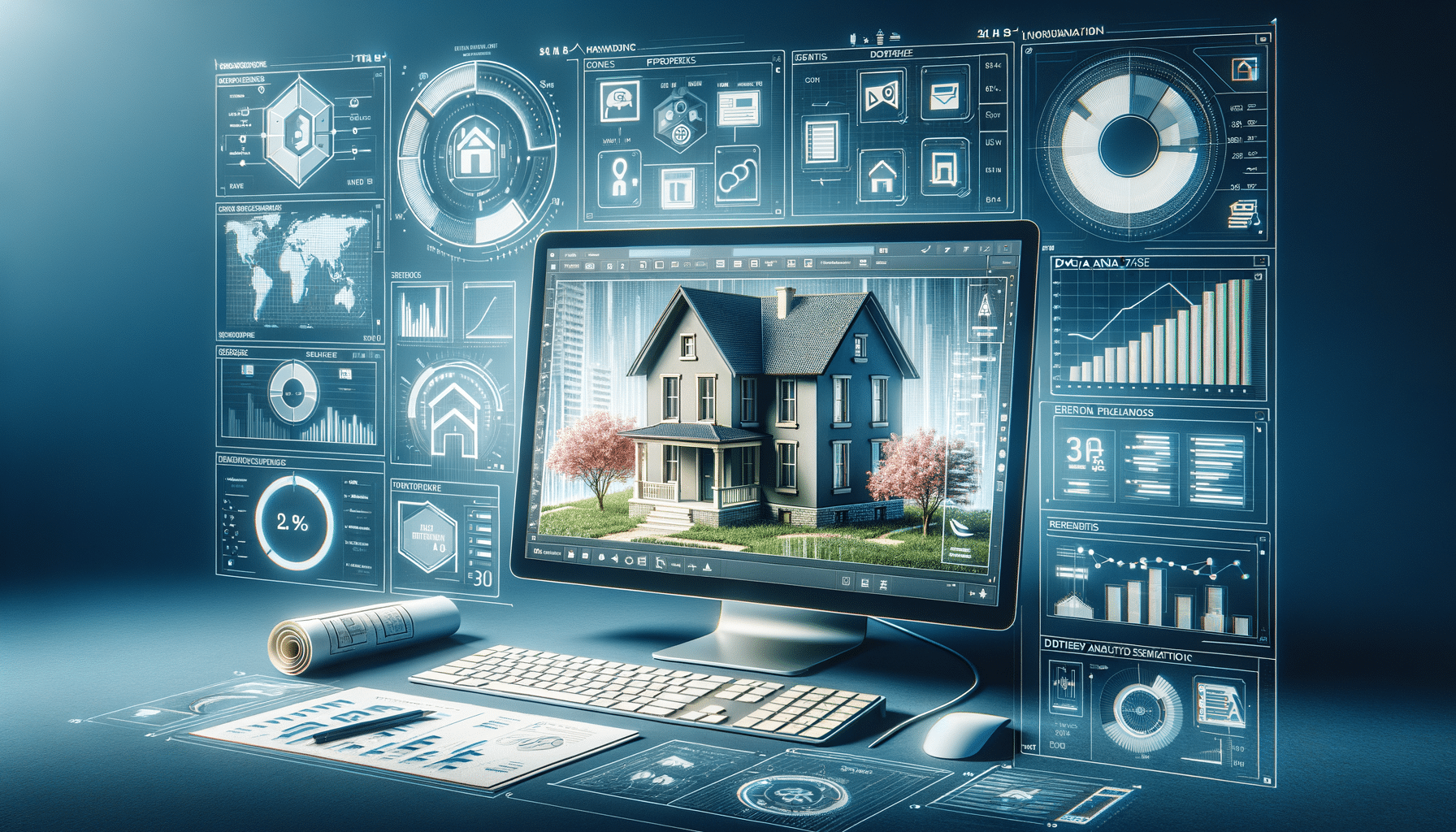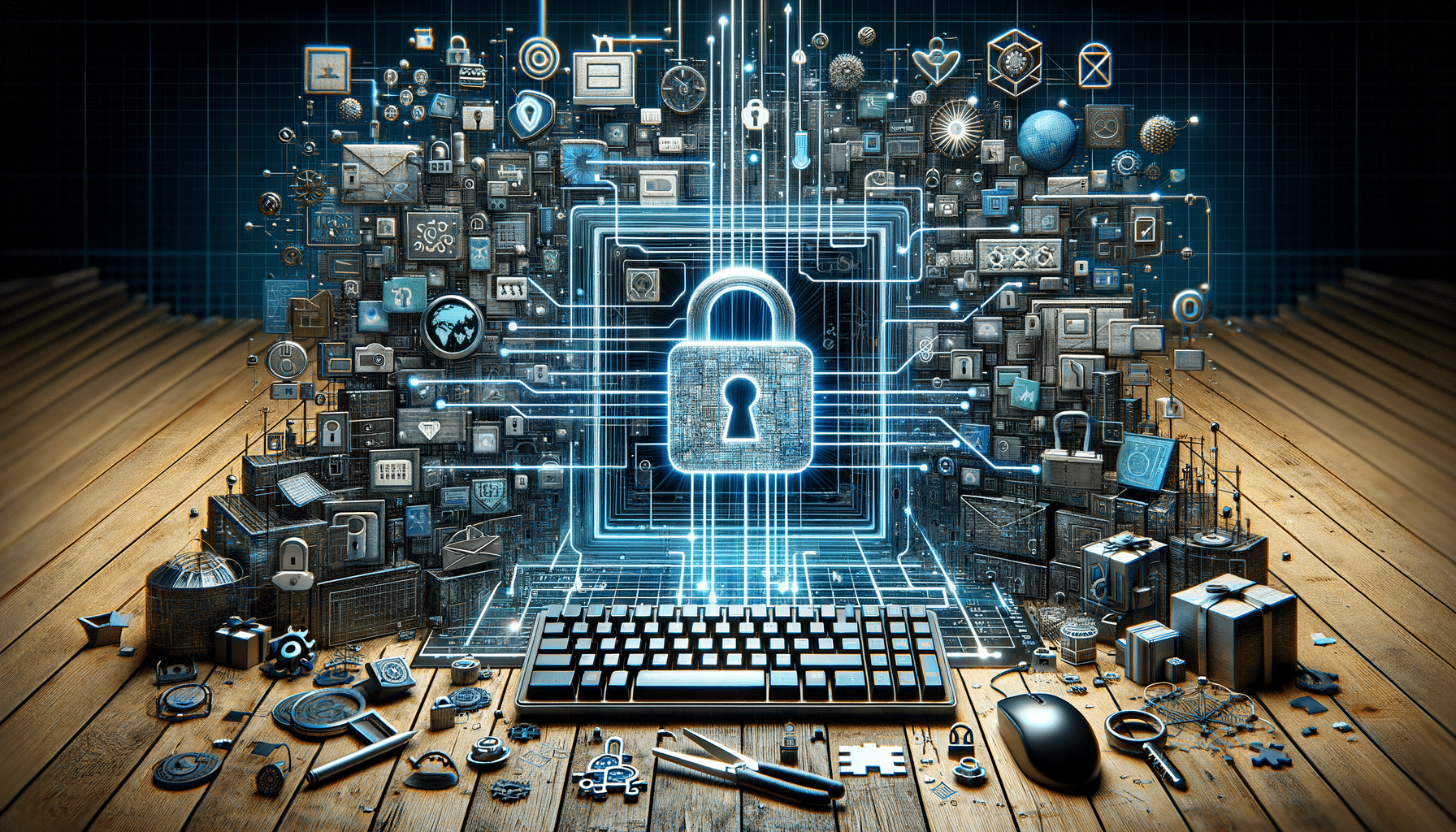
Simplify Your Online Security with a Password Manager
Introduction to Password Managers
In today’s digital age, managing multiple online accounts is a common challenge. With each account requiring a unique and complex password, it becomes a daunting task to remember all of them. This is where a password manager comes in handy. A password manager is a tool that securely stores and organizes your passwords, allowing you to access your accounts with ease and enhance your online security.
By using a password manager, you can generate strong, unique passwords for each of your accounts without the need to memorize them. This not only simplifies your online experience but also protects you from potential security breaches caused by weak or reused passwords.
How Password Managers Work
Password managers function by storing your passwords in an encrypted database. This database is protected by a master password, which is the only password you need to remember. When you need to log into an account, the password manager automatically fills in your credentials, providing a seamless and secure login experience.
Most password managers also offer additional features, such as:
- Password generation: Create strong, random passwords for new accounts.
- Secure notes: Store sensitive information like credit card details and personal identification numbers.
- Multi-device synchronization: Access your passwords across all your devices.
These features make password managers an essential tool for anyone looking to enhance their online security.
Benefits of Using a Password Manager
There are numerous benefits to using a password manager, making it a worthwhile investment for your online security. Firstly, it eliminates the need to remember multiple passwords, reducing the risk of forgetting them and getting locked out of your accounts. Secondly, it enhances your security by ensuring that each password is strong and unique, reducing the likelihood of a successful cyber attack.
Moreover, password managers save time by automatically filling in your login details, allowing you to access your accounts quickly and efficiently. They also provide peace of mind, knowing that your sensitive information is securely stored and protected from unauthorized access.
Choosing the Right Password Manager
When selecting a password manager, it’s essential to consider factors such as security, ease of use, and compatibility with your devices. Look for a password manager that offers robust encryption standards to protect your data, as well as a user-friendly interface that makes managing your passwords a breeze.
Additionally, ensure that the password manager is compatible with your operating system and browser, and offers synchronization across multiple devices. Some password managers also provide additional features like two-factor authentication and secure password sharing, which can further enhance your security.
Conclusion: Enhancing Your Online Security
In conclusion, a password manager is an invaluable tool for simplifying your online security. By securely storing and organizing your passwords, it allows you to access your accounts with ease while protecting you from potential security threats. Whether you’re a tech-savvy individual or someone who struggles with managing multiple passwords, a password manager can significantly enhance your online experience and provide peace of mind.
Investing in a reliable password manager is a step towards a more secure digital life, ensuring that your personal information remains protected in an increasingly connected world.