Understanding Your Needs
Before diving into the world of laptops, it’s crucial to assess your needs. Are you a student who needs a portable device for note-taking and research? Perhaps you’re a professional seeking a robust machine for design and development work. Understanding your primary use case will guide your decision-making process.
For general use, such as browsing and streaming, a mid-range laptop with a decent processor and adequate RAM should suffice. However, if your tasks include graphic design or video editing, you might require a laptop with a powerful processor, high-resolution display, and dedicated graphics card.
Consider the following when assessing your needs:
- Portability: Do you need a lightweight laptop for travel?
- Performance: Will you run demanding applications?
- Battery Life: How long do you need your laptop to last on a single charge?
- Budget: What is your spending limit?
By clearly defining your requirements, you can narrow down your options and focus on devices that will effectively meet your needs.
Key Features to Consider
Laptops come with a variety of features, and understanding these can help you make an informed choice. The processor, often referred to as the brain of the laptop, is a critical component. For basic tasks, an entry-level processor will suffice, while more intensive tasks require a faster, multi-core processor.
RAM is another vital feature, affecting the speed at which your laptop can perform tasks. For general use, 8GB of RAM is typically sufficient, but for gaming or video editing, 16GB or more is recommended.
Storage options have evolved with the availability of SSDs, which offer faster data access speeds compared to traditional HDDs. An SSD can significantly improve your laptop’s performance.
Consider the following features as well:
- Display: A higher resolution offers better clarity, essential for design work.
- Graphics: Integrated graphics are fine for everyday use, but dedicated graphics are better for gaming and design.
- Connectivity: Ensure the laptop has the necessary ports and wireless capabilities.
- Operating System: Choose between Windows, macOS, or Linux, depending on your preference and software requirements.
Understanding these features will help you balance performance with cost, ensuring you get the most out of your investment.
Comparing Laptop Brands
With numerous brands in the market, each offering distinct advantages, choosing the right one can be daunting. Some brands are renowned for their innovative designs and cutting-edge technology, while others focus on delivering exceptional value for money.
When comparing brands, consider their reputation for build quality and customer service. Some brands are well-regarded for their durable, long-lasting laptops, while others may offer more affordable options with a trade-off in quality.
Look into the following aspects when comparing brands:
- Warranty and Support: Does the brand offer reliable customer service and warranty options?
- Reviews and Ratings: What do users and experts say about the brand’s products?
- Product Range: Does the brand offer a variety of models to suit different needs?
- Innovation: Is the brand known for incorporating the latest technology?
By evaluating these factors, you can choose a brand that aligns with your expectations and requirements, ensuring a satisfying laptop experience.
Budgeting and Financing Options
Establishing a budget is a crucial step in purchasing a laptop. Prices can vary significantly, from budget-friendly models to high-end devices. It’s important to find a balance between the features you need and the amount you’re willing to spend.
Consider setting a realistic budget that includes potential costs for accessories, such as a protective case or external mouse. If upfront payment is a concern, many retailers offer financing options, allowing you to pay in installments.
When budgeting, think about:
- Long-term Value: Will this laptop meet your needs for several years?
- Upgradeability: Can you upgrade components like RAM or storage in the future?
- Sales and Discounts: Are there upcoming sales events where you can save money?
By carefully planning your budget, you can make a purchase that not only meets your current needs but also offers long-term satisfaction.
Making the Purchase
Once you’ve researched and compared options, it’s time to make your purchase. Whether you choose to buy online or in-store, ensure you’re purchasing from a reputable source. Online retailers often provide detailed product descriptions and customer reviews, which can aid in your decision.
In-store purchases allow you to physically inspect the laptop, ensuring it meets your expectations in terms of weight, size, and build quality. Additionally, you can ask sales representatives for advice and potentially negotiate a deal.
Consider these tips when making your purchase:
- Check Return Policies: Understand the return policy in case the laptop doesn’t meet your needs.
- Look for Bundles: Some retailers offer bundles that include accessories or software at a discounted rate.
- Warranty Options: Consider extended warranties for added peace of mind.
By taking these steps, you can confidently purchase a laptop that aligns with your needs and budget, ensuring a satisfying experience both now and in the future.



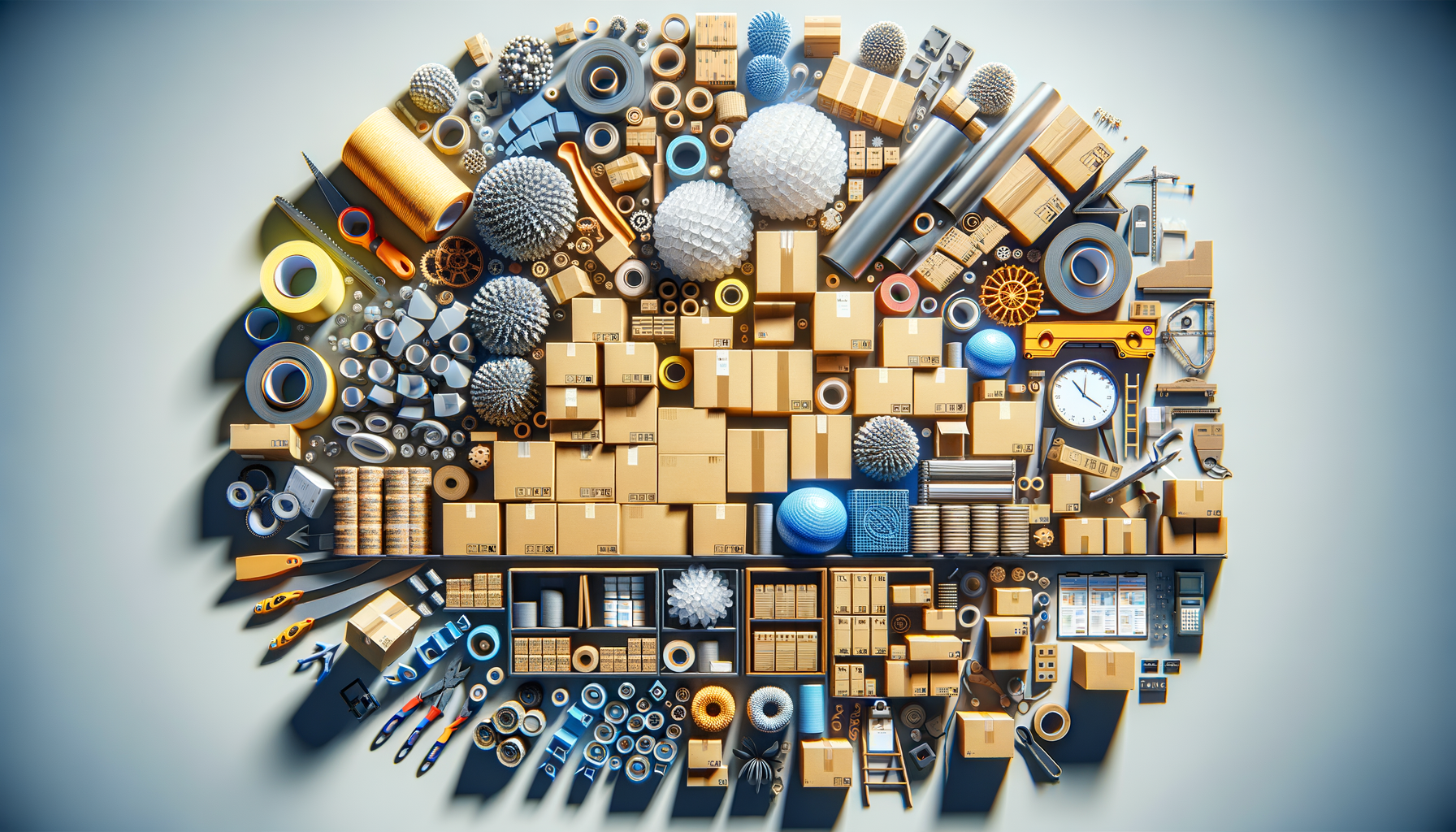
Leave a Reply