Understanding Your Laptop Needs
Before diving into the vast world of laptops, it’s crucial to understand your specific needs. Are you a student looking for a portable device for note-taking and research? Or perhaps a professional in need of a powerful machine for heavy-duty tasks like video editing or software development? Identifying your primary use will significantly narrow down your options. For instance, students might prioritize portability and battery life, while gamers will look for high-performance graphics and fast processors.
Consider the following when assessing your needs:
- Purpose: Work, gaming, casual browsing, or multimedia?
- Portability: Do you need a lightweight device?
- Performance: What tasks will you be performing?
- Budget: How much are you willing to invest?
Once you have clarity on these aspects, you can begin to explore the features that align with your requirements.
Key Features to Consider
When selecting a laptop, several key features should be on your radar. The processor, often referred to as the brain of the computer, is vital for performance. Processors like those from renowned brands offer different levels of power, from basic dual-core models to more advanced quad-core or even octa-core versions.
Memory, or RAM, is another critical component. For basic tasks, 4GB might suffice, but for more demanding applications, 8GB or more is recommended. Storage is also a significant consideration; solid-state drives (SSDs) provide faster data retrieval compared to traditional hard disk drives (HDDs).
Additionally, the display quality can greatly affect your experience. Look for laptops with high-resolution screens, especially if you plan to use them for multimedia purposes. Battery life is crucial for those who need to work on the go, and a laptop with at least 8 hours of battery life is generally preferred.
Operating System Choices
The choice of operating system (OS) can influence your laptop experience. The most common options include Windows, macOS, and Linux. Windows is widely used and compatible with many applications, making it a versatile choice for most users. macOS, exclusive to certain brands, is known for its sleek design and user-friendly interface, often favored by creative professionals.
Linux, while less common among everyday users, offers a high degree of customization and is favored by tech enthusiasts and developers. Each OS has its strengths and limitations, so consider what software you need and what OS supports it best.
Think about the software ecosystem you are already invested in. If you use a lot of software that is exclusive to or performs better on a specific OS, this should heavily influence your decision.
Budgeting and Financing Options
Setting a budget is a crucial step in the laptop buying process. Laptops range widely in price, from budget-friendly models to high-end machines. Determine what features are non-negotiable for you and allocate your budget accordingly. Sometimes, investing a little more upfront can save you from future upgrades or replacements.
Consider financing options if the upfront cost is a concern. Many retailers offer payment plans that allow you to spread the cost over several months. Be sure to read the terms carefully to avoid any hidden fees.
Additionally, look out for seasonal sales and discounts. Back-to-school and holiday sales often provide significant savings, allowing you to get more value for your money.
Where to Buy Your Laptop
Once you’ve decided on the specifications and budget, the next step is to choose where to buy your laptop. Options include online retailers, brick-and-mortar stores, and even second-hand markets. Online platforms often provide a wider selection and competitive prices, but visiting a physical store allows you to see and feel the laptop before purchasing.
Consider the following when choosing a retailer:
- Return Policy: Is there a flexible return policy?
- Warranty: What warranty options are available?
- Customer Reviews: What do other buyers say about their experience?
For those considering second-hand options, ensure that the laptop is in good condition and check for any warranty transfers. This option can provide excellent value, especially for high-end models that might be out of budget when new.
Conclusion: Making the Right Choice
Choosing the right laptop involves balancing your needs with your budget and preferences. By understanding the key features, operating systems, and budgeting strategies, you can make an informed decision. Remember, the right laptop for you is one that meets your requirements and fits within your lifestyle, whether for work, study, or leisure.
Take your time to research and compare different models, and don’t hesitate to seek advice from friends or online communities. With the right approach, you can find a laptop that serves you well for years to come.



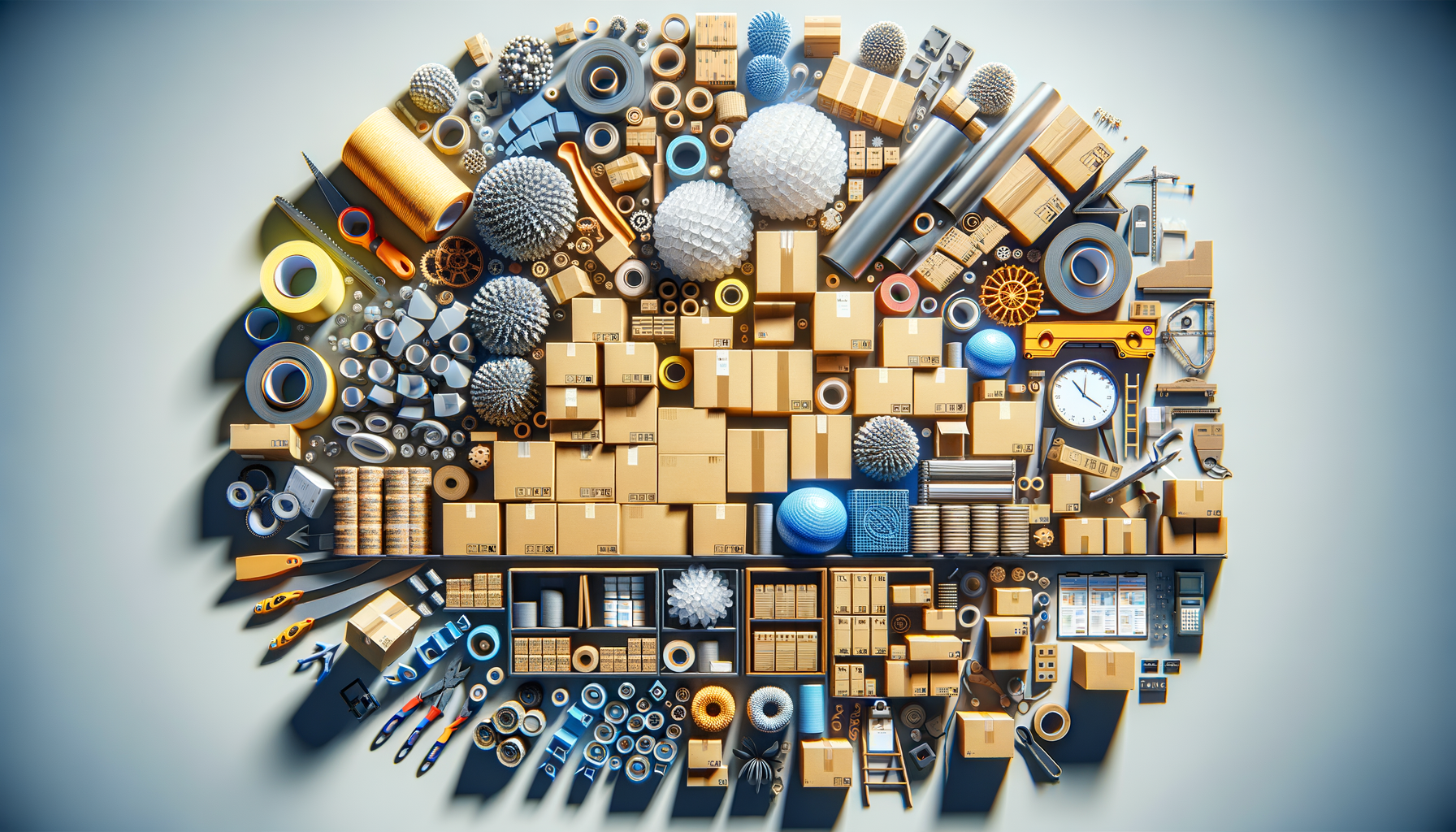
Leave a Reply