In today’s fast-paced world, managing your time effectively is crucial, and digital calendars have become indispensable tools for organizing our lives. But are you using your digital calendar to its full potential? This blog post explores clever ways to maximize the efficiency and effectiveness of your digital calendar.
Why Digital Calendars Matter
Digital calendars offer a seamless way to manage personal and professional schedules. According to a survey by Statista, 70% of respondents in the U.S. use digital calendars to keep track of their appointments and tasks. This widespread use underscores their importance in daily life.
Expert Opinions
Renowned productivity expert, Laura Vanderkam, emphasizes the significance of digital calendars in achieving work-life balance. She states, “A well-maintained calendar is the cornerstone of effective time management.” Her insights highlight the need for strategic calendar use.
Personal Anecdotes
I’ve personally found digital calendars to be transformative. For instance, during a particularly hectic month, I used color-coding to differentiate between work meetings, family events, and personal time. This visual distinction made it easier to balance my commitments.
Actionable Tips for Clever Use
1. Color-Coding
Assign different colors to various categories like work, personal, and family activities. This visual cue helps you quickly identify and prioritize your tasks.
2. Set Reminders
Use reminders to ensure you never miss an important deadline or meeting. Set them a day before for major events and an hour before for regular tasks.
3. Share Your Calendar
Sharing your calendar with family members or colleagues can streamline planning and avoid scheduling conflicts.
4. Use Recurring Events
For tasks or appointments that happen regularly, set them as recurring events. This saves time and ensures consistency.
5. Integrate with Other Tools
Integrate your calendar with other tools like task managers and email clients to centralize your planning.
Pro Tip: Use time-blocking to allocate specific times for focused work, meetings, and personal activities. This technique can significantly enhance productivity.
Comparison Table: Digital vs. Paper Calendars
| Feature | Digital Calendars | Paper Calendars |
|---|---|---|
| Accessibility | Accessible on multiple devices | Limited to physical presence |
| Reminders | Automatic notifications | Manual reminders needed |
| Sharing | Easy to share | Sharing requires physical exchange |
| Integration | Integrates with other tools | No integration possible |
| Customization | Highly customizable | Limited customization |
| Environmental Impact | Paperless | Uses paper |
| Expense | Often free | Costs for physical purchase |
| Updates | Real-time updates | Manual updates needed |
FAQ
How can I share my digital calendar?
Most digital calendars have a sharing option where you can add email addresses of the people you want to share with.
Can I use digital calendars offline?
Some digital calendar apps offer offline access, but you may need to sync them once you’re back online.
Are digital calendars secure?
Reputable digital calendar apps use encryption to protect your data. Always choose a well-regarded service.
Conclusion
Digital calendars are powerful tools that can significantly enhance your productivity and organization. By implementing these clever strategies, you can make the most of your digital calendar, ensuring that you stay on top of your schedule and achieve a better work-life balance. Start optimizing your digital calendar today and experience the benefits firsthand!



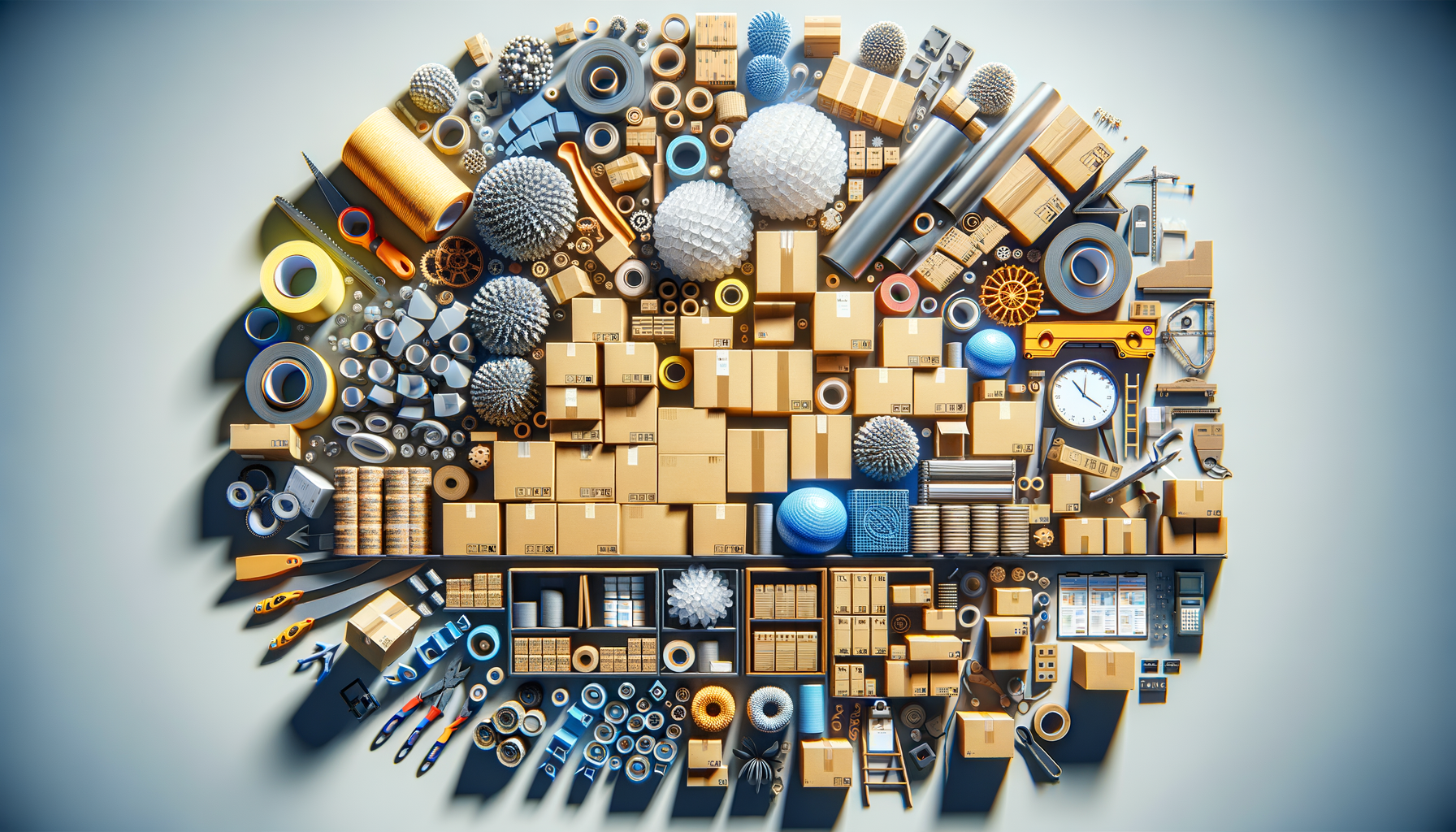
Leave a Reply